Panel One: Drawing of a stick figure seated at a desk with an open laptop, turning to speak to a standing stick figure wearing a hat.
“What’s with this negative review? You liked that hotel.”
“I have a script that posts a bad review for every hotel I stay at. – It reduces demand, which means more vacancies and lower prices next time.”
Panel Two: Drawing of stick figure wearing a hat.
“What if the place sucks?”
“I change the review to positive to steer other people there.”
Panel Three: Drawing of a stick figure seated, talking to stick figure wearing a hat.
“You punish companies you like!”
“The odds of my review putting a hotel out of business are negligible.”
“If we all did that, the system would collapse!”
“Doesn’t affect my logic. Tragedy of the commons.”
Fourth Panel: Drawing of a stick figure seated, talking to stick figure wearing a hat.
“That’s not even the tragedy of the commons any more. That’s the tragedy of you’re a dick.”
“If you’re quick with a knife, you’ll find the invisible hand is made of delicious invisible meat.”
Hover text: 1/5. Room filled to brim with semen, and when front desk clerk opened mouth to talk, bedbugs poured out.
Comic by xkcd.com. Described by BlindGadget.

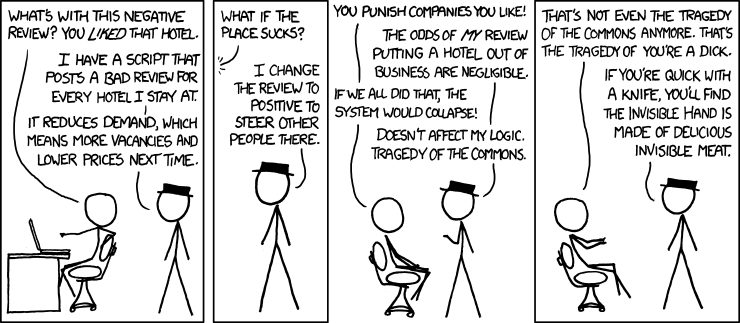


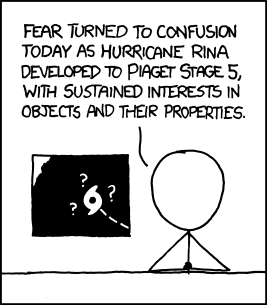

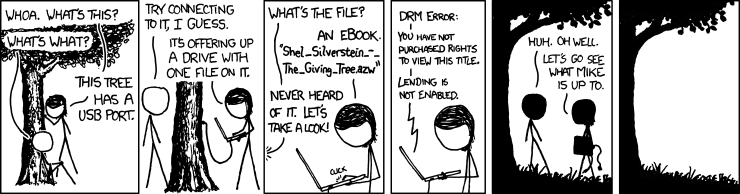

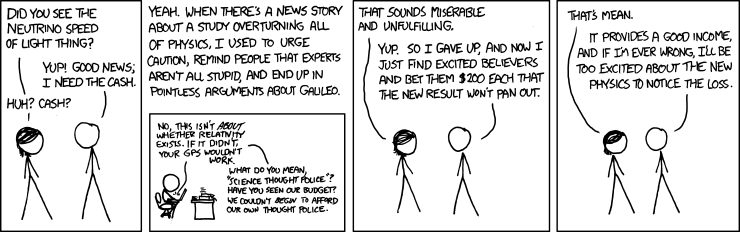
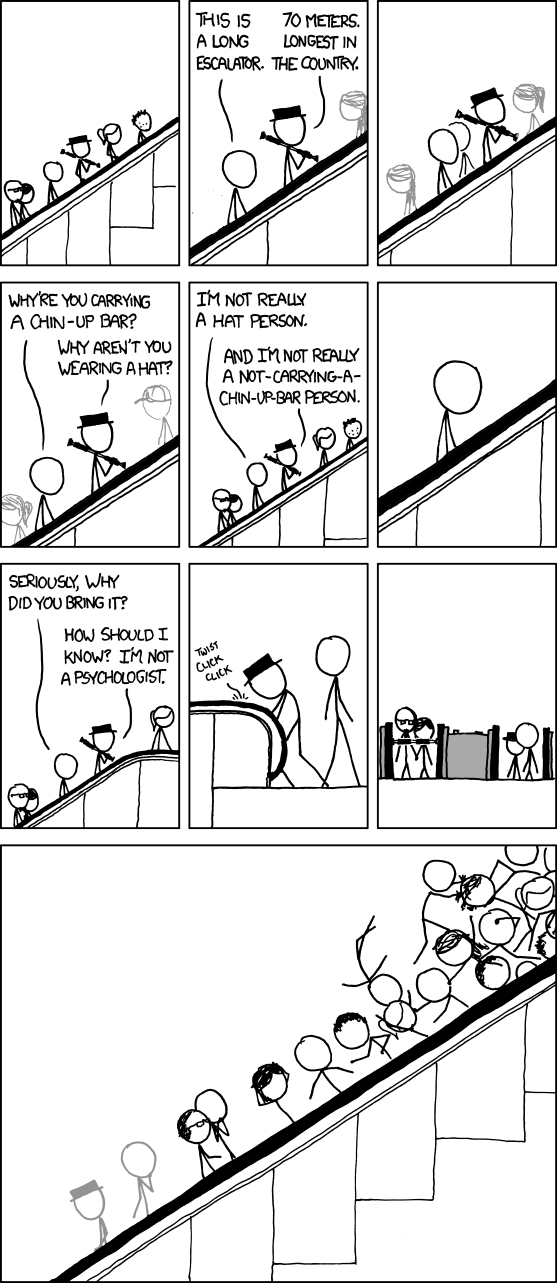
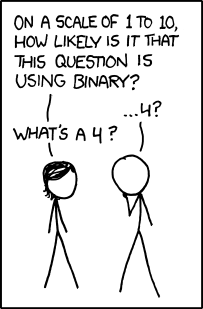

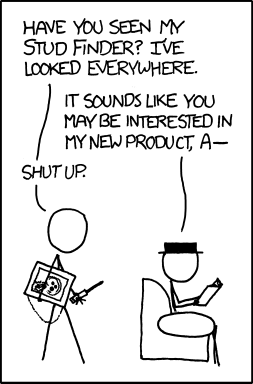

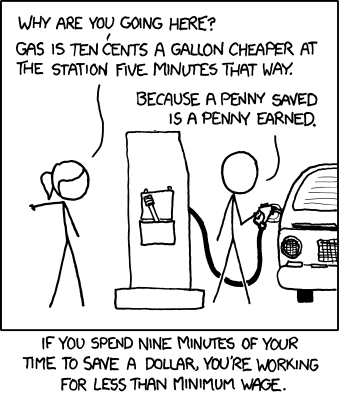
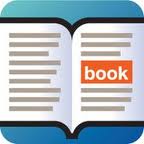

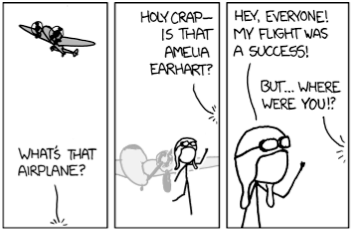


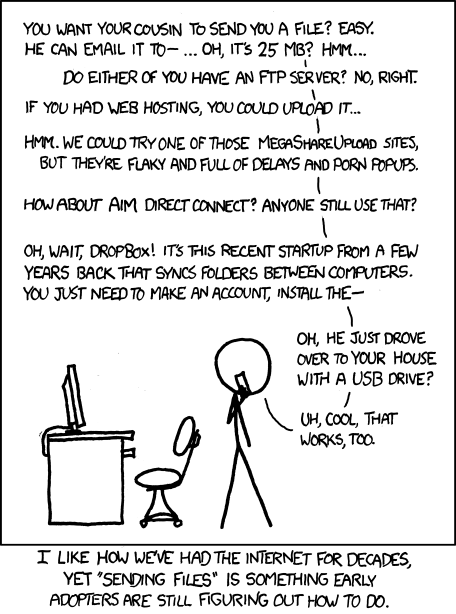
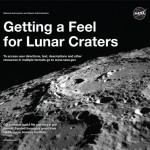


Follow us on Twitter, Like us on Facebook