 Today Freedom Scientific today announced the release of JAWS® for Windows version 13, including Convenient OCR. By performing Optical Character Recognition on text that is displayed in a graphic, blind computer users are now able to access such things as scanned-in posters and other such graphical images that might as well have been a blank page before. JAWS can even allow finding and clicking on control links and buttons that were once hidden, even, believe it or not, the menu of a DVD!
Today Freedom Scientific today announced the release of JAWS® for Windows version 13, including Convenient OCR. By performing Optical Character Recognition on text that is displayed in a graphic, blind computer users are now able to access such things as scanned-in posters and other such graphical images that might as well have been a blank page before. JAWS can even allow finding and clicking on control links and buttons that were once hidden, even, believe it or not, the menu of a DVD!
Another new feature for JAWS 13 is Results Viewer, which displays the results of features like Research It. According to the Freedom Scientific press release, the new interface “enables faster navigation with Navigation Quick Keys and switching to other windows without losing the results of your lookup. Sports scores have returned to Research It and are easier to navigate than ever before. The INSERT+V keystroke now opens the new Quick Settings, which replaces Adjust JAWS Options and matches the easy-to-use Settings Center style interface introduced last year in JAWS 12.”
“This release represents a huge step in accessibility for screen reader users,” says Eric Damery, Vice President of Software Product Management for Freedom Scientific. “Whether trying to identify and read inaccessible PDF documents that are just scanned images or interacting with graphical controls that could not previously be located, the new Convenient OCR option built into JAWS 13 has been described as a real game changer. JAWS 13 is also packed with other features and enhancements that have been selected and designed to improve access and ease of use for all users.”
The upgrade is an SMA release and can be downloaded as either a 32-bit or 64-bit version from the JAWS downloads page. DVD shipments to SMA holders and new product customers will commence on Nov 1, 2011.”
Source: JAWS 13
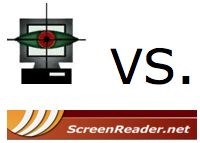
Follow us on Twitter, Like us on Facebook