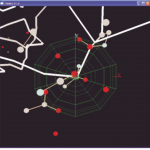 There’s a new molecular modeling system in town. TIMMol’s the name and modeling atomic coordinates of protein structures with sound is the game. Developed by Dr. Tim Cordes (M.D., Ph.D.) as a method to allow himself to study the structure of protein atoms, TIMMol (Tonal Interface to MacroMolecules) uses the notes of a MIDI keyboard to aurally sculpt graphs.
There’s a new molecular modeling system in town. TIMMol’s the name and modeling atomic coordinates of protein structures with sound is the game. Developed by Dr. Tim Cordes (M.D., Ph.D.) as a method to allow himself to study the structure of protein atoms, TIMMol (Tonal Interface to MacroMolecules) uses the notes of a MIDI keyboard to aurally sculpt graphs.
Blind since sixteen due to Leber’s, a degenerative disease of the retina, Cordes earned his medical doctorate by the time he was twenty-eight. He immediately began working on a Ph.D. based in biomolecular chemistry and the makeup of proteins. One of the difficulties he wrestled with during his studies was interpreting the data he needed to study biochemistry. Most of the traditional methods involved two-dimensional pictures, not the most accessible medium for the visually impaired. To help decipher the information imparted by the X-ray crystallography, he wrote short scripts, laboriously detailing how the atoms were positioned, then using the scripts to control graphical presentations for his lab mates.
This process, while certainly better than nothing, was extremely slow and frustrating. After hearing of a system that turns the two-dimensional line graphs of infrared spectra into audible tones, Cordes decided to play to his strengths, used a MIDI keyboard to model a graph in three-dimensions. He assigned tonal balance to indicate left or right position along the x-axis, pitch to indicate up or down motion on the y-axis, and changes in volume to indicate depth on the z-axis.
Testing has shown that TIMMol is accessible to both sighted and visually impaired users, though those who have had less exposure to the traditional method tend to adapt to TIMMol more readily. TIMMol also gives an alternative to those who simply have difficulty interpreting a three-dimensional concept from a two-dimensional graphic. Students who are not necessarily blind but are not naturally visual learners are given an opportunity to use other strengths, such as aural or musical abilities.
TIMMol doesn’t cut out the visual learner either. Cordes wanted to be able to show what he was listening to, so he teamed up with a fellow grad student in biochemistry, Britt Carlson, and together they whipped up a graphical display that is described as a “webbed sphere.” The graphical display has the ability to zoom in and to rotate to allow different viewing angles.
Cordes says, “Because the source code can be easily modified, the framework of TIMMol could be used to convert almost any three-dimensional data into sound. Uses for this system could range from helping blind people learn the layout of a multilevel airport to letting them inspect MRI scans. Beyond that, TIMMol shows that, when given the chance, a person can meet a challenge by mobilizing tools from his or her life experience. The solution may come in a surprising form, one that can be shared for the benefit of others.”
Dr. Cordes completed his M.D. in 2004 from the Wisconsin School of Medicine and Public Health. He completed his Ph.D in 2007 and is now a psychiatric physician at the University of Wisconsin.






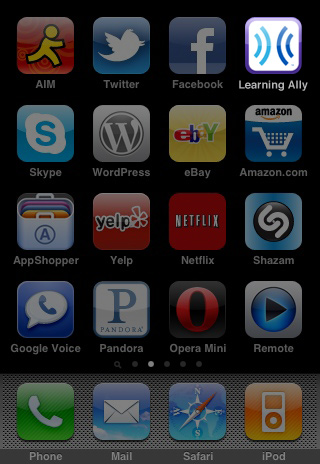

 One of our special interests is the use of technologies such as RFID (Radio Frequency Identification) and NFC (near field communication) in the area of disability. The wide availability of accessible smart phones and the relative low cost of developing applications for them opens the door to many possibilities. A story written by Alena Roberts and recently published in the
One of our special interests is the use of technologies such as RFID (Radio Frequency Identification) and NFC (near field communication) in the area of disability. The wide availability of accessible smart phones and the relative low cost of developing applications for them opens the door to many possibilities. A story written by Alena Roberts and recently published in the 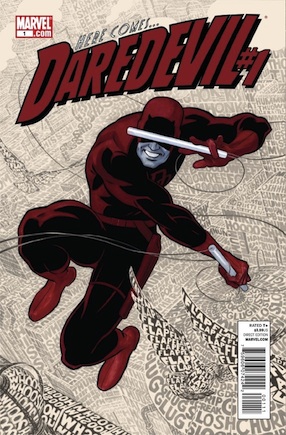



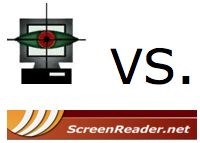



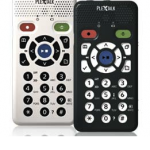


Follow us on Twitter, Like us on Facebook