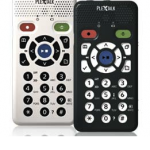 The PLEXTALK Pocket PTP1 is smaller than most cell phones, yet it is packed with powerful potential—everything you would want in a digital book reader, plus a few great features you may not have known were possible. It supports all of the popular book formats, including NLS/BARD, Book Share, Learning Ally, and Audible. It has integrated support for Microsoft Word files, encoded Braille, HTML, and plain text using the built-in speech synthesizer. The big difference between the PLEXTALK Pocket and other digital book readers and music players is its compact size (approximately four by two inches, or ten by five centimeters), outstanding recording capability, and built in wireless network access features.
The PLEXTALK Pocket PTP1 is smaller than most cell phones, yet it is packed with powerful potential—everything you would want in a digital book reader, plus a few great features you may not have known were possible. It supports all of the popular book formats, including NLS/BARD, Book Share, Learning Ally, and Audible. It has integrated support for Microsoft Word files, encoded Braille, HTML, and plain text using the built-in speech synthesizer. The big difference between the PLEXTALK Pocket and other digital book readers and music players is its compact size (approximately four by two inches, or ten by five centimeters), outstanding recording capability, and built in wireless network access features.
Before we look at the amazing new wireless features, let’s examine the unique recording and playback capabilities. The PLEXTALK Pocket will play back audio in MP3, WAV, WMA, OGG, and AMR WB+ formats. It is easy to navigate through the files using the keypad and arrow keys and enhanced navigation support is provided for DAISY titles. You can also set bookmarks and optionally record annotations and it will remember your last reading position for up to one thousand books.
The quality of recordings made with the PLEXTALK Pocket is some of the best we have heard. There are two recording modes. The long format, or main recording mode, using the internal microphone, an external microphone, or a line-in from another device, saves recordings to the SD card. This mode is suitable for recording lectures or other live events.
The short format is for recording “voice memos.” These recordings can be up to one minute long and are stored in MP3 32 kbps mono format. Since they are stored in the PLEXTALK Pocket’s internal memory, voice memos remain with the PLEXTALK Pocket even if you change SD cards. There is enough internal memory to hold about thirty minutes of recorded memos.
The PLEXTALK Pocket has some unique features for controlling the recording. You can monitor the recording using earphones and receive periodic audible feedback about the recording input level. You can either start a new recording or append to an existing one and select from either automatic or manual gain control. Of particular interest is the DAISY recording feature that allows you to set index heading levels from one through six during recording or playback and later use them to navigate through the recording using any DAISY reader. You can edit your recordings using the selective delete function of the PLEXTALK Pocket or the included PRS Pro DAISY editing software.
We think the best feature of the PLEXTALK Pocket is the wireless networking. Once you establish a wireless connection to your router, you can access some pretty exciting features. You can listen to a variety of streaming Internet radio stations through one of the best speakers we have heard on any portable reader. It is easy to select a station from the list provided or to add your own favorite stations. And, both MP3 and WMA stream types are supported.
We really like the podcast download support and consider this to be reason enough to get a PLEXTALK Pocket. You can edit and maintain a list of your favorite podcasts and select new episodes to download as they become available. Episodes download in the background so you can do other things, like read a book or listen to another podcast. The PLEXTALK Pocket will automatically keep track of the podcasts you have heard and show any new ones that are published. Finally, you can use wireless networking to connect your PLEXTALK Pocket to your computer instead of fumbling for the right USB cable. (This is a nice bonus for those of us who tend to misplace our cables.)
We were interested in the PLEXTALK Pocket when it was first introduced but the new wireless support and a special sale price from Freedom Scientific put us over the top. It gets a strong five robots rating from us and it will get a big work out during the coming school year. If you would like to learn more about the PLEXTALK Pocket, Jonathon Mosen of Freedom Scientific has produced a very nice podcast demonstrating its myriad functions and features in detail at the FScast website.

Follow us on Twitter, Like us on Facebook